Write reviews of places you’ve been to and let others know about your experience. Your reviews are made public on Google and across the web to help others decide which places they want to go.
Here are 5 easy steps on how to write a review on Google+:
1. Go to plus.google.com/local and sign in with your Google account.
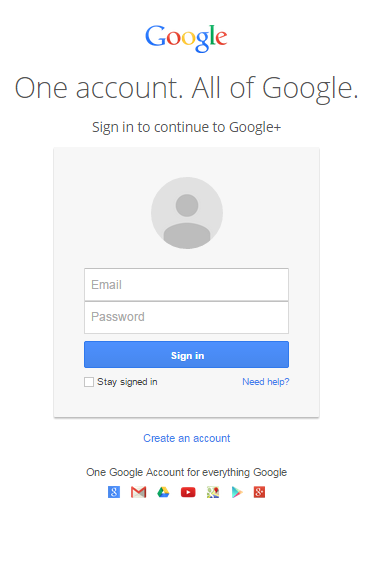 2. Search for the location, then click on the name of the business to go to its page.
2. Search for the location, then click on the name of the business to go to its page.
3. Click the Write a review button next to the cover photo.
4. Rate different aspects of the place using the 1 to 5 star scale, and write any information that you think will be helpful in the text box.
 5. When you’re done, click Publish. Any reviews that you write will be public and attributed to your Google+ name.
5. When you’re done, click Publish. Any reviews that you write will be public and attributed to your Google+ name.
What’s next?
Share your review with your circles!
1. Visit the page of the business that you have reviewed.
2. Click the share button at the bottom of the review.
3. A share box will appear that allows you to add comments and choose circles or people to share with. Click +Add more people then select a circle or type the name of individual people you’d like to share your post with. If you’d like to remove a circle or person, click the X next to their name.
4. When you’re ready to post, click Share.
Check out these tips for writing great reviews and get ideas on what to include in your review.


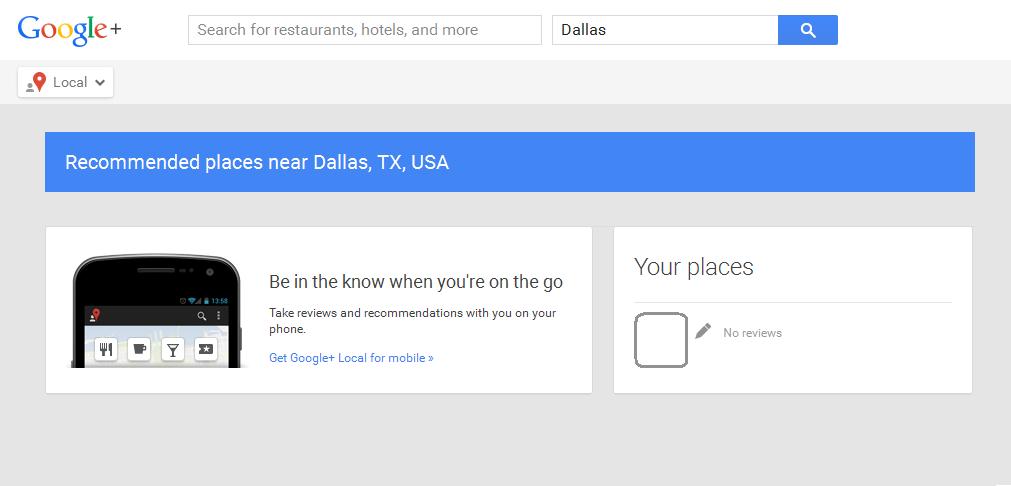



Comments